Introduction
This course is a comprehensive guide to making accessible documents with InDesign using Mac OS and free tools.
Use the Course Sections Menu at the bottom of each page to move through the course in order.
The course does not provide legal advice nor promise compliance. It provides an excellent foundation in best practices for accessible InDesign documents. The course does not go deep into PDF remediation but provides detailed steps we have found successful.
This course was developed 2022-2024 by Brenna L. Witt-Marett for the University of Texas at Arlington.
OLC Creative Services may not offer training or support with InDesign accessibility. This course is intended for Graphic Designers with intermediate proficiency with InDesign.
What Are the Requirements for Accessible Documents?
- All documents provided digitally must work properly with assistive technologies.
- Documents that are intended for print only must follow best practices for readability, color choice, et cetera.
- Documents must follow policies, procedures, legal codes, and federal laws. See Document Accessibility Policies.
Why Are Graphic Designers Responsible?
All graphic design, whether an email graphic, a billboard, or a simple flyer, is user experience design. Good user experience design meets the needs of all users. Therefore, graphic designers should create a user experience that meets the needs of all users.
Graphic designers are creative thinkers and problem solvers. Accessible design leverages those skills. Therefore, graphic designers use their creative thinking and problem-solving skills to produce accessible designs.
All designs are opportunities. Accessible design does not mean “ugly”. It requires only that the design follow best practices to benefit all users and work with assistive technologies. Therefore, graphic designers can approach each project as an opportunity to produce a compelling visual design that works with access technologies to benefit a diverse audience.
Graphic designers already have the skills to create accessible designs.
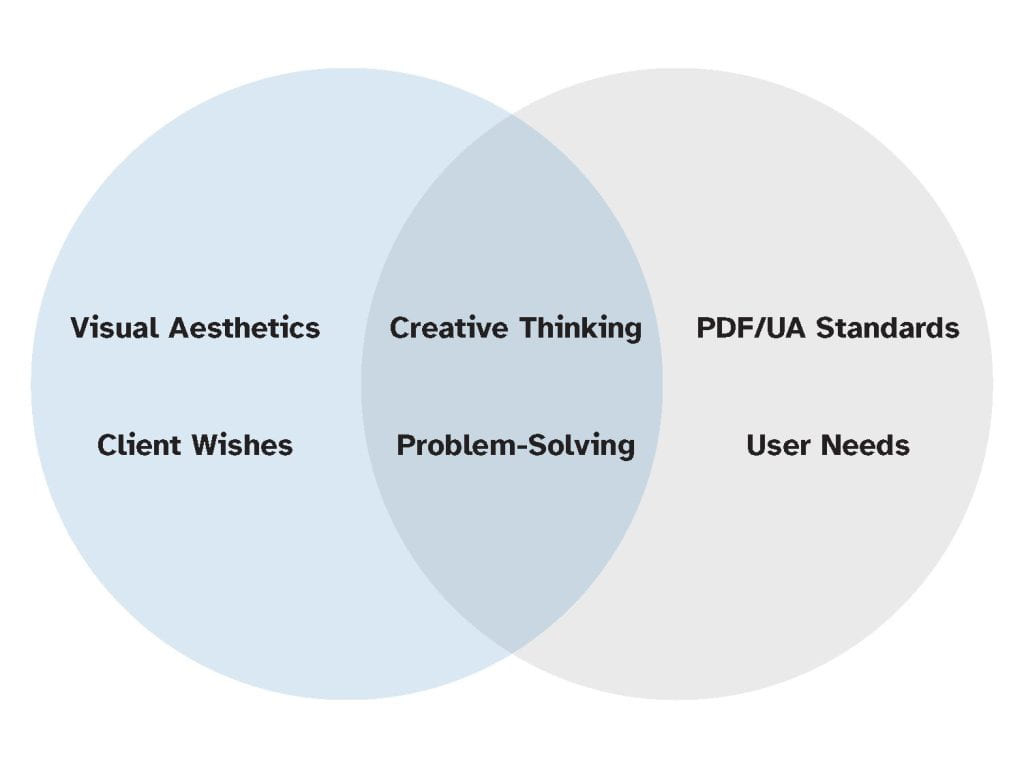
What Are the Course Prerequisites?
Courses and Resources are cumulative. Be sure to follow the complete learning path.
Do not start this course until you have completed:
- Inclusive and Accessible Content – Especially headings.
- Accessible Colors
- Accessible Typography
- InDesign Essentials via LinkedIn Learning – Especially Paragraph Styles.
This course is intended for Graphic Designers with intermediate proficiency in InDesign.
It assumes familiarity with:
- How to use InDesign on Mac OS
- How to access various panels and set up an InDesign workspace
- How to correctly set and use paragraph, character, and object styles
- How to work with swatches and test color accessibility
- How to work with layers and hyperlinks
- How to use threaded text and anchored objects
- How to work with parent pages and object export options
Is There a Video Tutorial?
This 90 minute workshop provides the high points and is a “crash course” in InDesign accessibility.
This course goes into comprehensive detail with steps, screenshots, and videos.
Course Sections
Prerequisite: Understand Inclusive and Accessible Content
- Configure Your Workspaces
- Plan the Layout
- Work with Text
- Work with Visuals
- Create Drafts
- Learn Special Considerations for Publications
- Finalize the Document: Check, Set Reading Order, and Export
- Perform Post-Process in Acrobat
- Test the Document
- Make Additional Changes
- Explore Bonus Features
- Engage with More Resources
Resource: Checklist for Accessible InDesign Documents
Resource: 90-Minute Workshop Video